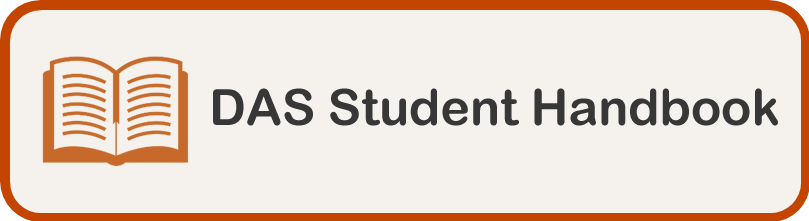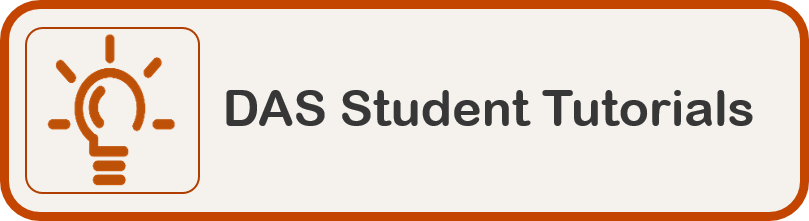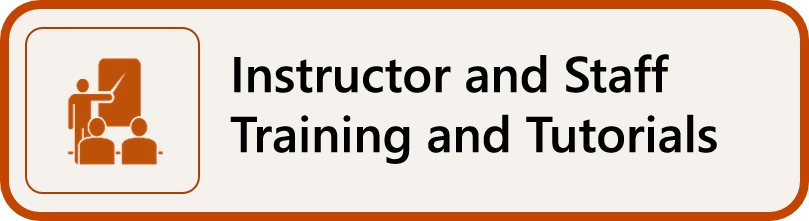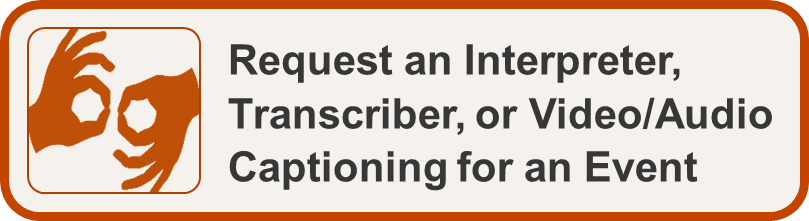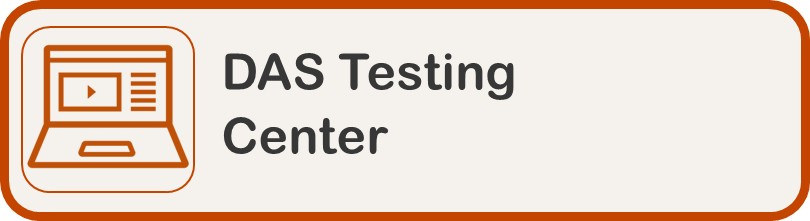How to Request Additional Accommodations/Provide DAS with Additional Documentation
You will use this process if you would like to request additional accommodations or if you would like to change your existing accommodations.
-
Log into your DAS Online Services profile
-
On the left side of the screen under the HOME heading, click on “Request a Review of Your Documentation”
-
Click on the ”Submit Additional Accommodation Request Form”
-
For question 1, list the accommodations or changes you are requesting.
-
For question 2, please provide as much detailed information as possible. Explain what you are currently experiencing or what has changed. Give examples and describe impacts in an academic setting.
-
For question 3, if you have updated documentation you would like the team to review, choose “Yes (Please provide DAS with additional documentation).” If you would like the Documentation Review Team to use the documentation you have on file, select “No, please use my current documentation.”
You will receive an email from the DAS office informing you that your application has been received. Please note that the turnaround time to process your application is 2-4 weeks. This email will also contain instructions on how to upload new documentation if needed. Once the Documentation Review Team has made its determination, you will receive an email containing their decision.
If you would like to discuss the determination of or the denial of eligibility for DAS services, please review the grievance procedures for DAS in Chapter 27 of the DAS Student Handbook.
Updated: 7/14/2021