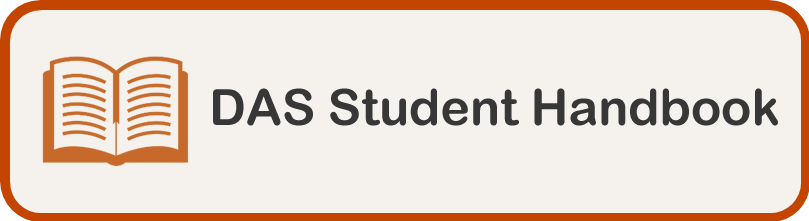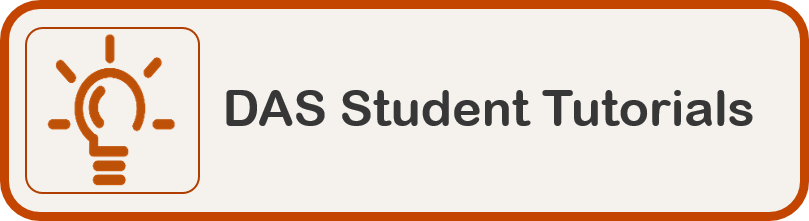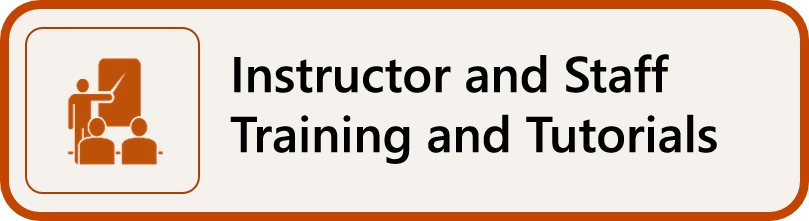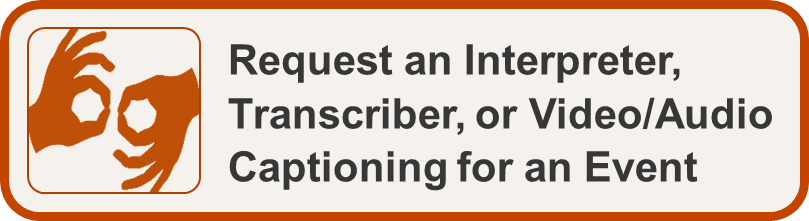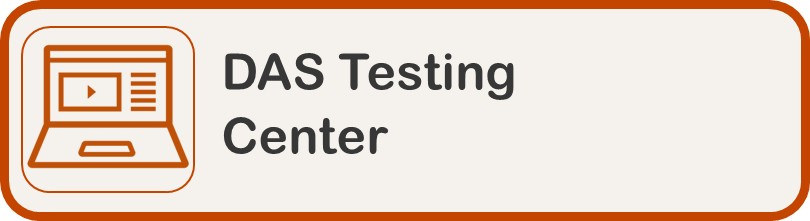Digital Accessibility Quick Tips for Remote and Online Environments
https://ecampus.oregonstate.edu/faculty/resources/accessibility/
Maintaining Access to Opportunity In the Face of the Coronavirus Crisis(Word Doc Download): A diverse compilation of ideas and resources from a wide variety of disability resource professionals.
Frequently Asked Questions
ALTERNATIVE TESTING
Is the DAS Testing Center open?
The Testing Center is under COVID-19 restrictions and is only available to proctor exams for in-person, on-campus courses when a proctor is required. If there are no scheduled exams, the Testing Center will be closed. All exams and appointments must be scheduled in advance.
Do instructors still need to complete a testing agreement?
No, you do not need to complete a testing agreement. If your on-campus course requires an on-campus exam please email testing.services@oregonstate.edu (preferred) or call 541-737-8970 for assistance.
You do need to add DAS students’ extra time accommodation in the Canvas exams and quizzes.
How do instructors increase the amount of time in Canvas?
https://ecampus.oregonstate.edu/faculty/exam-proctoring/accommodations.htm.
Extend time in Canvas – Quick Reference Guide – Moderate Quiz
As the instructor, I added the extra time in Canvas for DAS students and the exam still ended when it was supposed to for all other students. What happened?
Instructors should look at their setting for the availability date. If the instructor selects a set availability date and time, and the availability time ends before the extended time allowed for the DAS student, then the quiz/exam will auto-submit even if the student's time extension has not expired. Please be sure to not end the availability of the exam without providing extra time for DAS students.
For exams that have very short open/close availability, DAS students will need separate open/close dates and times and the extra time added to ensure they receive their full allotted time.
To set up an exam with a short open/close availability there are two separate processes required in Canvas:
- For DAS students, you'll add a second set of open/close/due dates specific to the DAS students(s) by editing the assignment. You'll add individual students by name; once you begin to type their name, Canvas should pull up the student for you.
- You'll then go to "Moderate Quiz" and add extra time per the accommodation. To more easily find your DAS students, use CTRL+F (PC) or Command+F (MAC) to search for them by last name.
For questions regarding this process, contact OSU Academic Technology who can assist you. You can request that they contact you through this webform: https://oregonstate.teamdynamix.com/TDClient/1935/Portal/Requests/TicketRequests/NewForm?ID=oyExWtOtAwM_
Are there alternative assessments that instructors can use other than exams?
This webinar provides information about other types of assessments:
Keep Teaching – Exam Alternatives
NOTETAKING
Do I still need to provide a notetaker in my remote course?
DAS is requesting of instructors to record their lectures. In most cases having access to the recording will help students take effective notes.
If peer-to-peer notetakers are needed and DAS does not have anyone identified, then instructors will receive the same email asking them to help DAS recruit for a notetaker in their class.
Is DAS still offering notetaking technology (Sonocent, Livescribe pens)
Yes, DAS is still offering notetaking technologies. However, this technology is not as effective in a remote environment. Instructors recording their own lectures seems to be working better than the notetaking technologies.
How do I support students who need Etext as an accommodation?
DAS continues to provide qualified students with Etext for their required textbooks. However, instructors should make every effort to make course material accessible. Guides for making accessible content can be found in the content accessibility section of our page.
Where do instructors find more information about web accessibility?
https://accessibility.oregonstate.edu/web
Where can instructors find more support for accessibility in Canvas?
https://ecampus.oregonstate.edu/faculty/resources/accessibility/
DEAF/HARD OF HEARING
What do instructors need to do if interpreters/transcribers have been assigned to my class?
First: Add them to Canvas as observers. The process is the same as adding a TA (https://learn.oregonstate.edu/canvas/how-can-i-add-teaching-assistant-ta-grader-designer-or-observer-my-canvas-course). This allows them to download handouts, PowerPoint presentations, and other course materials in advance. That way, transcribers can input names or vocabulary that will be used often in a lecture into the dictionary that is part of the transcribing software they use. Interpreters and the Deaf/hard of hearing student that is receiving accommodations can discuss and select vocabulary/name sign choices prior to class.
Second: Send the interpreters/transcribers the Zoom link/information for your course so that they can join the class and see/hear what is being said. They will also need to be assigned to the same breakout room as the Deaf/hard of hearing student (unless students are communicating via chat).
I have prerecorded lectures. How do I get them captioned?
You can send them to our Captioning department. Contact Captioning.Services@oregonstate.edu to make arrangements.
Additional Resources
Professional Resources
For DAS and Students with Disabilities
JAWS, ZoomText and Fusion Freedom Scientific has released special, free, short-term licenses of these three softwares for individuals with a personal email address in Canada or the United States.
WordQ Quillsoft has an Extended Access Request form for a trial to use for remote work or online learning. Once you fill out the form, they'll email you with your trial information within 24 hours.
Kurzweil 3000 Kurzweil education is offering a free subscription for all during COVID-19.
Internet Archive has opened it's repository as a National Emergency Library.
TextHelp offers free trials of their products, including: Read&Write, and EquatIO. Current customers have free access to any of the other tools in their product suite until the end of the academic year.
Accessible Remote Teaching
Working from Home
Articles about Students with Disabilities Concerns
General Equity and Inclusion
https://diversity.universityofcalifornia.edu/policies-guidelines/covid-19.html
Software Accessibility
Updated 10/2020